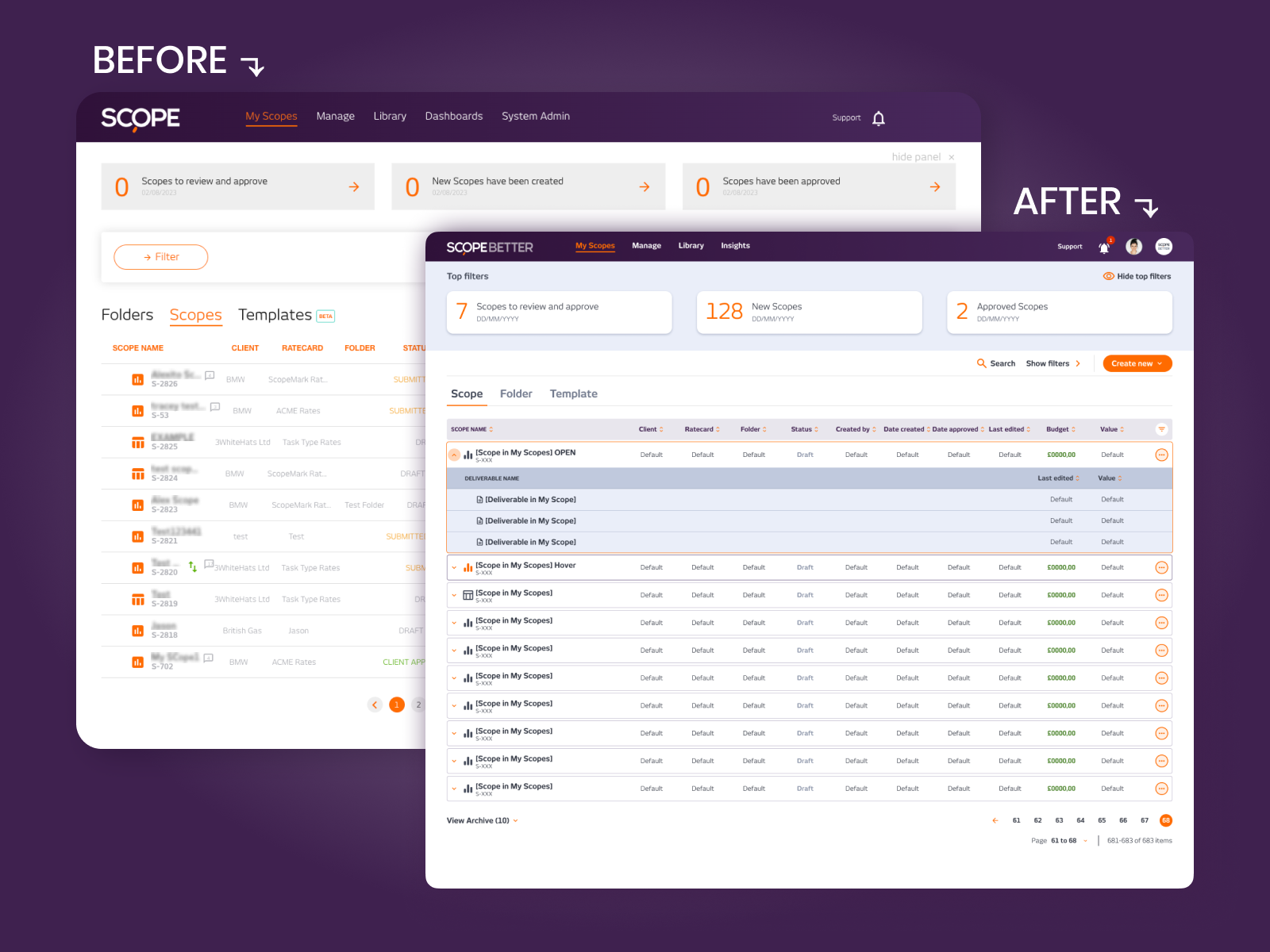Descriptions in Scale for Clear Output.
A simple rich-text editor reshaped how scopes got aligned and how teams stayed synced.
“It just works. We didn’t even need to explain it.”
— Implementation team member
One of the most requested features was deceptively simple: rich text for writing scope descriptions. On the surface, it looked like a quick fix, just let users bold, link, and format text. However, once I examined where this content ultimately ended up, I reframed the problem.
These descriptions weren’t just for internal context. Clients were exporting them into doc, contracts, and even final presentations. Formatted text was essential; it saved hours of copy cleanup. But the UI was already under pressure. Each row carried core data, and descriptions had to fit in-line without derailing clarity. There was no space for sprawling inputs or visual noise.


I designed a system that lets rich text live invisibly within the hierarchy. Text was readable when you needed it, tucked away when you didn’t. The formatting logic was adapted to meet the export needs while keeping the internal view clean. The implementation utilised existing components with minor modifications, thereby avoiding regressions and dead ends. I collaborated closely with engineers to align markdown support with rendering logic across different outputs, including print and digital.
This solution unlocked two key benefits: a faster workflow for users and a downstream format that saved clients time and improved clarity. It was a small intervention, but it scaled quietly across the product, reducing editing overhead, support questions, and onboarding time.
Company
SCOPE Better
Year
2023-24
Design Tools
Figma and Miro