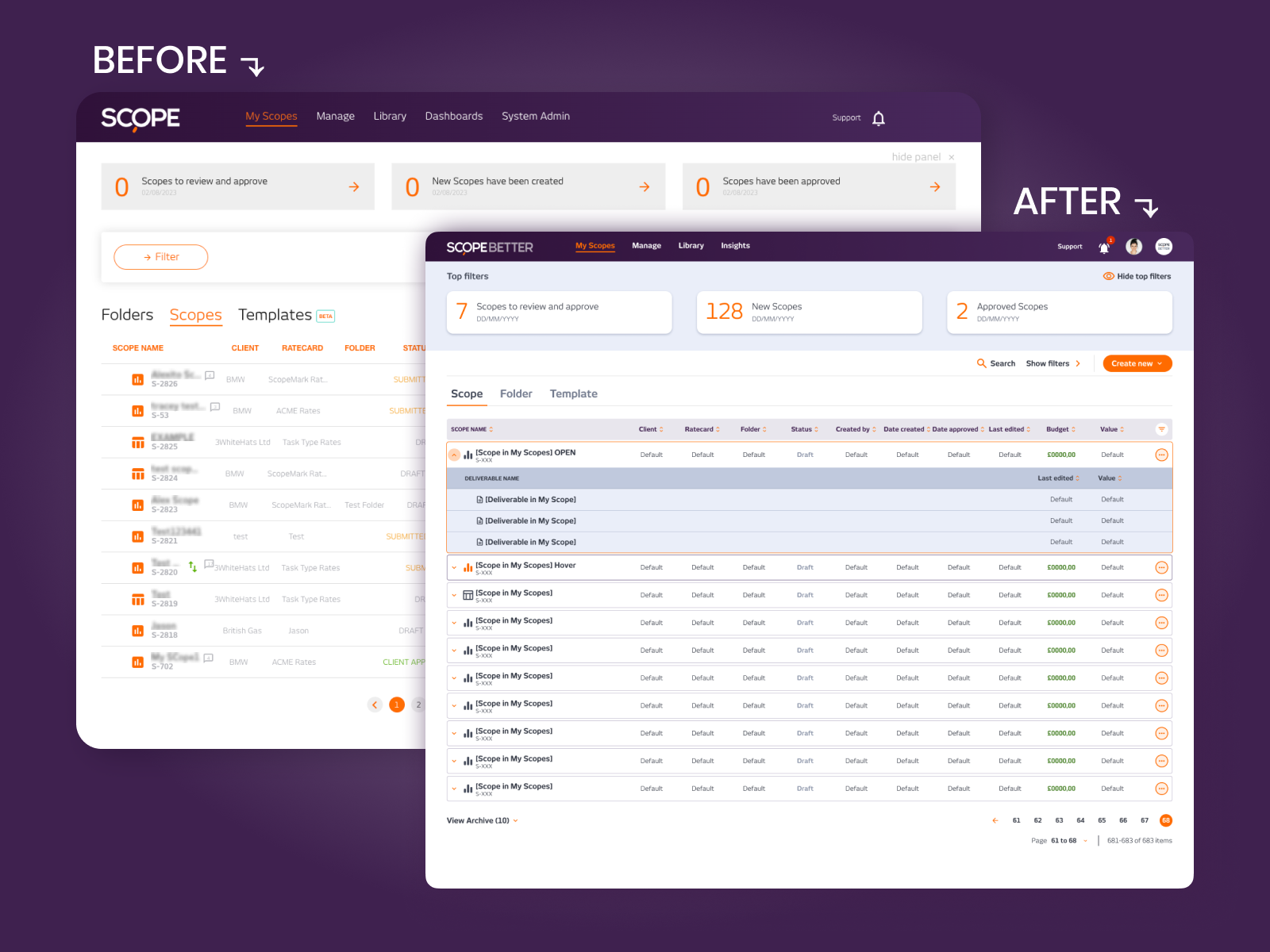Find & Replace.
Ending the “needle-in-a-haystack” hunt
A zero-to-one feature that slashes the pain of editing 500-row scopes.
SCOPE Better’s scopes can sprawl to hundreds of nested rows. When a project manager realised a single role title appeared in 105 components, the only fix was manual scrolling, editing, and praying nothing was missed. Stakeholders referred to the idea as “Staff Mix,” but users wanted a way to find something, swap it, and move on.

The feature had to feel familiar (think Ctrl+F), respect the platform’s layered structure (Scope › Deliverable › Component › Department), and stay out of the way until needed. It also had to allow power users to adjust hours as they swapped roles, because rates rarely translate 1-to-1.

I began by mapping every “where’s my role?” complaint the support team could recall, then ran a quick language test: nobody outside the company knew what “Staff Mix” meant, so we renamed it Find & Replace. Usage data showed the task was infrequent but painful, so I tucked the entry point into the table’s More options menu and opened a right-hand drawer only on demand. From there, the flow is classic—but scoped to our hierarchy:
-
search for the current role (rate shown but locked)
-
optional filters to limit the hunt to specific deliverables, components, or departments
-
breadcrumb list of every hit, with inline hour editing
-
search for the replacement role (rate visible)
-
Choose “Replace all” or hand-pick rows—label toggles dynamically
-
spinner, confirmation, done
Reviewer and approver roles receive read-only views, maintaining governance integrity.

The roll-out emails barely finished sending before every account adopted the tool. What was once an hour-long chore now takes minutes. As one Customer Success rep put it:
“They finally have a real Ctrl+F.”
No onboarding needed. No support tickets logged. Just one small, well-placed fix that quietly made everyone’s day better. It’s a reminder: clear naming, smart defaults, and respect for mental models go a long way.
Company
SCOPE Better
Year
2024
Design Tools
Figma and Miro